rollup-plugin-summary
A rollup plugin that summarizes the output of the build.
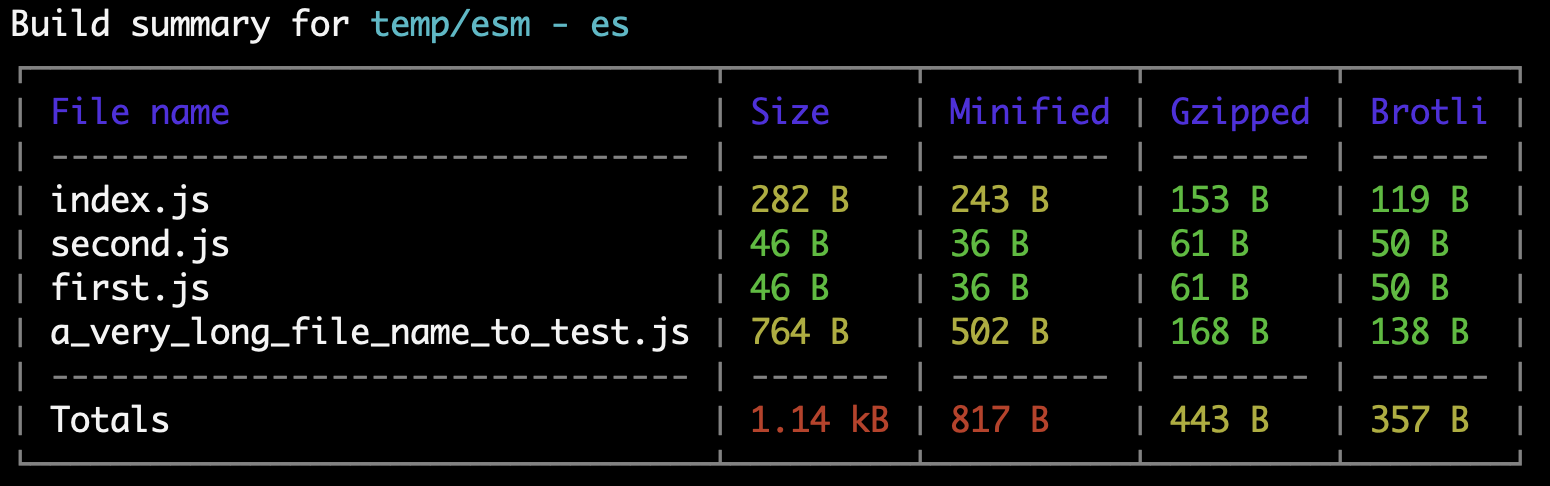
Installation
npm
npm i -D rollup-plugin-summary
yarn
yarn add -D rollup-plugin-summary
Usage
File: rollup.config.js
import summary from "rollup-plugin-summary";
export default {
plugins: [summary()],
};
Options
These are the available options:
| Name | Type | Description | Default |
|---|---|---|---|
| warnLow? | number |
Minimum size in bytes to be highlighted in yellow. This is used to warn (in yellow) about the files whom on the brink of exceeding the acceptable pre-defined file size |
5000 |
| warnHigh? | number |
Minimum size in bytes to be highlighted in red. This is used to alert (in red) about files that exceeded the acceptable pre-defined file size |
10000 |
| totalLow? | number |
Minimum total size in bytes to be highlighted in yellow. This is used to warn (in yellow) about the total build size if it comes nearly below maximum acceptable pre-defined size |
200000 |
| totalHigh? | number |
Minimum total size in bytes to be highlighted in red. This is used to alert (in red) about the total build size if it exceeds the acceptable pre-defined size |
300000 |
| showBrotliSize? | boolean |
Should calculate and show Brotli size | false |
| showMinifiedSize? | boolean |
Should calculate and show Minified size | false |
| showGzippedSize? | boolean |
Should calculate and show Gipped size | false |
Here is an example of how it’s used:
{
plugins: [
summary({
warnLow: 1000,
warnHigh: 3000,
showMinifiedSize: false,
}),
];
}
Note: File sizes will be evaluated against high values first. For example, if you’ve set warnLow
and warnHigh to the same value, the files exceeding that number will be highlighted in red since the warnHigh is
prioritized. Same goes for totalLow and totalHigh
License
MIT




